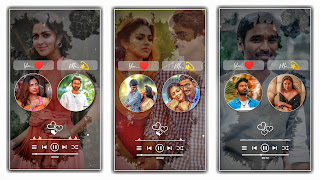Trending Your Note Instagram Reels Editing Kinemaster 12Sep2023
Open kinemaster application and select Create New option Select 9X16 and click on Create option.
Select the photo you want to edit and click on the right side pan and zoom option and set your photo to cover the correct full screen.
Select set images option and select background black color and set it to full screen.
Select the block images and scroll to the right side Select the Alpha Opacity option and set it to 65.
I have provided a template video, select it and set it to full screen and mute the audio.
Then scroll to the right side and there is the blending option and select the screen option.
Again select the two wheeler template and scroll to the right side and select the chrome option and remove the green color.
Again select any one photo you want to edit and go to right side cropping option and select circle shape in shape
Now set the photo in the correct circle shape and click on the 3 dots on the left side and select Send to Backward.
Instagram Trending Reels Editing::-
Again, save one frame and set it in the same procedure as one photo.
Click to view the layer Select the text option Select whatever text you want to add and set it right above the circle frame
Again, add one text to the page and add one text to the next frame.
I have given the music player video, select it, mute the audio to stay there, select the blending option, screen option.
I will give song, select it and use it.
I would have given a snow effect video. Select it and select the Screen option in the Blending option and select the audio to be in it.
I would have given a border PNG. Select it and set it to full screen and track its time duration ending.
Again select Border Images and scroll to the right side and select Screen option under Blending option.
If you want to complete the video, please check if all the steps are correct.
Now play the video and watch it in the desired quality Now play the video and export it in the desired quality.
Tags
love WhatsApp Status Video Editing Kinemaster
Trending Your Note Instagram Reels Editing Kinemaster 12Sep2023